-
pygame.geometry Warning
Experimental Module
This module is a work in progress. Refrain from relying on any features provided by this module, as they are subject to change or removal without prior notice.
— pygame object for representing a circle — pygame object for representing a line New in pygame-ce 2.4.0.
pygame module for the Circle, Line, and Polygon objects- pygame.Circle¶
- pygame object for representing a circleCircle((x, y), radius) -> CircleCircle(x, y, radius) -> Circle
— center x coordinate of the circle — center y coordinate of the circle — radius of the circle — radius of the circle squared — x and y coordinates of the center of the circle — diameter of the circle — area of the circle — circumference of the circle — top coordinate of the circle — bottom coordinate of the circle — left coordinate of the circle — right coordinate of the circle — tests if a point is inside the circle — tests if a circle collides with this circle — tests if a rectangle collides with this circle — tests if a shape or point collides with this circle — test if a list of objects collide with the circle — test if all objects in a list collide with the circle — tests if a shape or point is inside the circle — moves the circle by a given amount — moves the circle by a given amount, in place — finds intersections between the circle and a shape — updates the circle position and radius — rotates the circle — rotates the circle in place — returns the smallest Rect containing the circle — returns the smallest FRect containing the circle — copies the circle The Circle class provides many useful methods for collision testing, transformation and intersection. A Circle can be created from a combination of a pair of coordinates that represent the center of the circle and a radius. Circles can also be created from python objects that are already a Circle (effectively copying the circle) or have an attribute named "circle".
Specifically, to construct a circle you can pass the x, y, and radius values as separate arguments or inside a sequence(list or tuple).
Functions that require a Circle argument may also accept these values as Circles:
((x, y), radius) (x, y, radius) (vector2, radius)
The Circle class only stores the x, y and r attributes, everything else is calculated on the fly based on them.
Circle Attributes
- x¶
- center x coordinate of the circlex -> float
The horizontal coordinate of the center of the circle. Reassigning it moves the circle.
New in pygame-ce 2.4.0.
- y¶
- center y coordinate of the circley -> float
The vertical coordinate of the center of the circle. Reassigning it moves the circle.
New in pygame-ce 2.4.0.
- r¶
- radius of the circler -> float
Represents the size of the circle. It can't be negative. Reassigning it scales the circle.
New in pygame-ce 2.4.0.
Changed in pygame-ce 2.5.1: It is now allowed to create degenerate circles with \(r = 0\).
- r_sqr¶
- radius of the circle squaredr_sqr -> float
It's equivalent to \(r^2\). It can't be negative. Reassigning it changes the radius to \(r = \sqrt{r_{sqr}}\).
New in pygame-ce 2.4.0.
- center¶
- x and y coordinates of the center of the circlecenter -> (float, float)
A tuple containing the circle's x and y coordinates representing its center. Reassigning it moves the circle to the new position.
New in pygame-ce 2.4.0.
- diameter¶
- diameter of the circlediameter -> float
It's equivalent to \(2 \cdot r\). It can't be negative. Reassigning it changes the radius to \(r = \frac{d}{2}\).
New in pygame-ce 2.4.0.
- area¶
- area of the circlearea -> float
It's equivalent to \(\pi \cdot r^2\). It can't be negative. Reassigning it changes the radius to \(r = \sqrt{\frac{area}{\pi}}\) producing a circle with matching area.
New in pygame-ce 2.4.0.
- circumference¶
- circumference of the circlecircumference -> float
It's equivalent to \(2 \cdot \pi \cdot r\). It can't be negative. Reassigning it changes the radius to \(r = \frac{circumference}{2\pi}\) producing a circle with matching circumference.
New in pygame-ce 2.4.0.
- top¶
- top coordinate of the circletop -> (float, float)
A tuple containing the x and y coordinates that represent the top of the circle. Reassigning it moves the circle to the new position. The radius will not be affected.
New in pygame-ce 2.5.2.
- bottom¶
- bottom coordinate of the circlebottom -> (float, float)
A tuple containing the x and y coordinates that represent the bottom of the circle. Reassigning it moves the circle to the new position. The radius will not be affected.
New in pygame-ce 2.5.2.
- left¶
- left coordinate of the circleleft -> (float, float)
A tuple containing the x and y coordinates that represent the left of the circle. Reassigning it moves the circle to the new position. The radius will not be affected.
New in pygame-ce 2.5.2.
- right¶
- right coordinate of the circleright -> (float, float)
A tuple containing the x and y coordinates that represent the right of the circle. Reassigning it moves the circle to the new position. The radius will not be affected.
New in pygame-ce 2.5.2.
Circle Methods
- collidepoint()¶
- tests if a point is inside the circlecollidepoint((x, y), /) -> boolcollidepoint(x, y, /) -> boolcollidepoint(vector2, /) -> bool
Returns True if the given point is inside this Circle (edge included), False otherwise. It takes a tuple of (x, y) coordinates, two separate x and y coordinates, or a Vector2 object as its argument.
New in pygame-ce 2.4.0.
- collidecircle()¶
- tests if a circle collides with this circlecollidecircle(circle, /) -> boolcollidecircle(x, y, radius, /) -> boolcollidecircle((x, y), radius, /) -> boolcollidecircle(vector2, radius, /) -> bool
Returns True if the given circle intersects with this Circle, False otherwise. It takes either a Circle object, a tuple of (x, y) coordinates and a radius, or separate x and y coordinates and a radius as its argument.
Note
Calling this method with this circle as the argument will always return True.
New in pygame-ce 2.4.0.
- colliderect()¶
- tests if a rectangle collides with this circlecolliderect(rect, /) -> boolcolliderect((x, y, width, height), /) -> boolcolliderect(x, y, width, height, /) -> boolcolliderect((x, y), (width, height), /) -> boolcolliderect(vector2, (width, height), /) -> bool
Returns True if the given rectangle intersects with this Circle, False otherwise. Takes either a Rect object, a tuple of (x, y, width, height) coordinates, or separate x, y coordinates and width, height as its argument.
New in pygame-ce 2.4.0.
- collideswith()¶
- tests if a shape or point collides with this circlecollideswith(circle, /) -> boolcollideswith(rect, /) -> boolcollideswith((x, y), /) -> boolcollideswith(vector2, /) -> bool
Returns True if the given shape or point intersects with this Circle, False otherwise. The shape can be a Circle, Rect, FRect.
Note
The shape argument must be an actual shape object (Circle, Rect, or FRect). You can't pass a tuple or list of coordinates representing the shape (except for a point), because the shape type can't be determined from the coordinates alone.
New in pygame-ce 2.5.0.
- collidelist()¶
- test if a list of objects collide with the circlecollidelist(colliders) -> int
The collidelist method tests whether a given list of shapes or points collides (overlaps) with this Circle object. The function takes in a single argument, which must be a list of Circle, Rect, FRect, or a point. The function returns the index of the first shape or point in the list that collides with the Circle object, or -1 if there is no collision.
Note
The shapes must be actual shape objects, such as Circle, Rect or FRect instances. It is not possible to pass a tuple or list of coordinates representing the shape as an argument (except for a point), because the shape type can't be determined from the coordinates alone.
New in pygame-ce 2.5.2.
- collidelistall()¶
- test if all objects in a list collide with the circlecollidelistall(colliders) -> list
The collidelistall method tests whether a given list of shapes or points collides (overlaps) with this Circle object. The function takes in a single argument, which must be a list of Circle, Rect, FRect, or a point. The function returns a list containing the indices of all the shapes or points in the list that collide with the Circle object, or an empty list if there is no collision.
Note
The shapes must be actual shape objects, such as Circle, Rect or FRect instances. It is not possible to pass a tuple or list of coordinates representing the shape as an argument (except for a point), because the shape type can't be determined from the coordinates alone.
New in pygame-ce 2.5.2.
- contains()¶
- tests if a shape or point is inside the circlecontains(circle, /) -> boolcontains(rect, /) -> boolcontains((x, y), /) -> boolcontains(vector2, /) -> bool
Returns True if the shape or point is completely contained within this Circle, False otherwise. The shape can be a Circle, Rect, FRect.
Note
The shape argument must be an actual shape object (Circle, Rect, or FRect). You can't pass a tuple or list of coordinates representing the shape (except for a point), because the shape type can't be determined from the coordinates alone.
New in pygame-ce 2.5.0.
- move()¶
- moves the circle by a given amountmove((x, y), /) -> Circlemove(x, y, /) -> Circlemove(vector2, /) -> Circle
Returns a copy of this Circle moved by the given amounts. Takes either a tuple of (x, y) coordinates, two separate x and y coordinates, or a Vector2 object as its argument.
This method is equivalent to the following code:
Circle((circle.x + x, circle.y + y), circle.r)
New in pygame-ce 2.5.0.
- move_ip()¶
- moves the circle by a given amount, in placemove_ip((x, y), /) -> Nonemove_ip(x, y, /) -> Nonemove_ip(vector2, /) -> None
Moves this Circle in place by the given amounts. Takes the same types of arguments as
move()and it always returns None.This method is equivalent to the following code:
circle.x += x circle.y += y
New in pygame-ce 2.5.0.
- intersect()¶
- finds intersections between the circle and a shapeintersect(circle, /) -> list
Finds and returns a list of intersection points between the circle and another shape. The other shape must be a Circle object. If the circle does not intersect or has infinite intersections, an empty list is returned.
Note
The shape argument must be an instance of the Circle class. Passing a tuple or list of coordinates representing the shape is not supported, as the type of shape cannot be determined from coordinates alone.
New in pygame-ce 2.5.2.
- update()¶
- updates the circle position and radiusupdate((x, y), radius, /) -> Noneupdate(x, y, radius, /) -> Noneupdate(vector2, radius, /) -> None
Sets the position and radius of this Circle to the provided values. It always returns None.
This method is equivalent to the following code:
circle.x = x circle.y = y circle.r = radius
New in pygame-ce 2.4.0.
- rotate()¶
- rotates the circlerotate(angle, rotation_point=Circle.center, /) -> Circlerotate(angle, /) -> Circle
Returns a copy of this Circle rotated by the specified angle (in degrees) around a point. Positive angles rotate the circle clockwise, counter-clockwise otherwise. The rotation point is optional and defaults to the circle's center.
New in pygame-ce 2.5.0.
- rotate_ip()¶
- rotates the circle in placerotate_ip(angle, rotation_point=Circle.center, /) -> Nonerotate_ip(angle, /) -> None
Rotates the circle by a specified angle (in degrees) around a point. Positive angles rotate the circle clockwise, counter-clockwise otherwise. The rotation point is optional and defaults to the circle's center.
New in pygame-ce 2.5.0.
- as_rect()¶
- returns the smallest Rect containing the circleas_rect() -> Rect
Returns the smallest pygame.Rect object containing this Circle.
This method is equivalent to the following code:
Rect(circle.x - circle.r, circle.y - circle.r, circle.r * 2, circle.r * 2)
New in pygame-ce 2.5.0.
- as_frect()¶
- returns the smallest FRect containing the circleas_frect() -> FRect
Returns the smallest pygame.FRect object containing this Circle.
This method is equivalent to the following code:
FRect(circle.x - circle.r, circle.y - circle.r, circle.r * 2, circle.r * 2)
New in pygame-ce 2.5.0.
- copy()¶
- copies the circlecopy() -> Circle
Returns a copy of this Circle.
New in pygame-ce 2.4.0.
- pygame.Line¶
- pygame object for representing a lineLine((ax, ay), (bx, by)) -> LineLine(ax, ay, bx, by) -> Line
— x coordinate of the start point of the line — y coordinate of the start point of the line — x coordinate of the end point of the line — y coordinate of the end point of the line — the first point of the line — the second point of the line — the length of the line — copies the line — moves the line by a given amount — moves the line by a given amount — updates the line's attributes — scales the line by the given factor from the given origin — scales the line by the given factor from the given origin in place — flips the line a and b points — flips the line a and b points, in place — projects the line onto the given line New in pygame-ce 2.5.2.
The Line class provides many useful methods for collision testing, transformation and intersection. A Line can be created from a combination of two pairs of coordinates that represent the start and end points. Lines can also be created from python objects that are already a Line (effectively copying the line) or have an attribute named "line".
Specifically, to construct a Line you can pass the ax, ay, bx, and by values as separate arguments or inside a sequence(list or tuple).
As a special case you can also pass in pygame.Rect / pygame.FRect, in which case the line will be created with (x, y, width, height) as the start and end points.
You can create lines with the same start and end points, but beware that some methods may not work as expected or error out.
Functions that require a Line argument may also accept these values as Lines:
((ax, ay), (bx, by)) (ax, ay, bx, by) (vector2, vector2)
The Line class only stores the ax, ay, bx, and by attributes, everything else is calculated on the fly based on them.
Line Attributes
- ax¶
- x coordinate of the start point of the lineax -> float
The horizontal coordinate of the start point of the line. Reassigning it moves the line.
New in pygame-ce 2.5.2.
- ay¶
- y coordinate of the start point of the lineay -> float
The vertical coordinate of the start point of the line. Reassigning it moves the line.
New in pygame-ce 2.5.2.
- bx¶
- x coordinate of the end point of the linebx -> float
The horizontal coordinate of the end point of the line. Reassigning it moves the line.
New in pygame-ce 2.5.2.
- by¶
- y coordinate of the end point of the lineby -> float
The vertical coordinate of the end point of the line. Reassigning it moves the line.
New in pygame-ce 2.5.2.
- a¶
- the first point of the linea -> (float, float)
A tuple containing the ax and ay attributes representing the line's first point. It can be reassigned to move the Line. If reassigned the ax and ay attributes will be changed to produce a Line with matching first point position. The bx and by attributes will not be affected.
New in pygame-ce 2.5.2.
- b¶
- the second point of the lineb -> (float, float)
A tuple containing bx and by attributes representing the line's second point. It can be reassigned to move the Line. If reassigned the bx and by attributes will be changed to produce a Line with matching second point position. The ax and ay attributes will not be affected.
New in pygame-ce 2.5.2.
- length¶
- the length of the linelength -> float
The length of the line. Calculated using the sqrt((bx-ax)**2 + (by-ay)**2) formula. This attribute is read-only, it cannot be reassigned. To change the line's length use the scale method or change its a or b attributes.
New in pygame-ce 2.5.3.
Line Methods
- copy()¶
- copies the linecopy() -> Line
Returns a copy of this Line.
New in pygame-ce 2.5.2.
- move()¶
- moves the line by a given amountmove((x, y)) -> Linemove(x, y) -> Line
Returns a new Line that is moved by the given offset. The original Line is not modified.
This method is equivalent to the following code:
Line(line.ax + x, line.ay + y, line.bx + x, line.by + y)
New in pygame-ce 2.5.3.
- move_ip()¶
- moves the line by a given amountmove_ip((x, y)) -> Nonemove_ip(x, y) -> None
Moves the Line by the given offset. The original Line is modified. Always returns None.
This method is equivalent to the following code:
line.ax += x line.ay += y line.bx += x line.by += y
New in pygame-ce 2.5.3.
- update()¶
- updates the line's attributesupdate((ax, ay), (bx, by)) -> Noneupdate(ax, ay, bx, by) -> Noneupdate(line) -> None
Updates the Line's attributes. The original Line is modified. Always returns None.
This method is equivalent to the following code:
line.ax = ax line.ay = ay line.bx = bx line.by = by
New in pygame-ce 2.5.3.
- scale()¶
- scales the line by the given factor from the given originscale(factor, origin) -> Linescale(factor_and_origin) -> Line
Returns a new Line which is scaled by the given factor from the specified origin with 0.0 being the starting point, 0.5 being the center and 1.0 being the end point. The original Line is not modified.
New in pygame-ce 2.5.3.
- scale_ip()¶
- scales the line by the given factor from the given origin in placescale_ip(factor, origin) -> Nonescale_ip(factor_and_origin) -> None
Scales the Line by the given factor from the specified origin with 0.0 being the starting point, 0.5 being the center and 1.0 being the end point. The original Line is modified. Always returns None.
New in pygame-ce 2.5.3.
- flip_ab()¶
- flips the line a and b pointsflip_ab() -> Line
Returns a new Line that has the a and b points flipped. The original Line is not modified.
New in pygame-ce 2.5.3.
- flip_ab_ip()¶
- flips the line a and b points, in placeflip_ab_ip() -> None
Flips the Line's a and b points. The original Line is modified. Always returns None.
New in pygame-ce 2.5.3.
- project()¶
- projects the line onto the given lineproject(point: tuple[float, float], clamp=False) -> tuple[float, float]
This method takes in a point and one boolean keyword argument clamp. It outputs an orthogonally projected point onto the line. If clamp is True it makes sure that the outputted point will be on the line segment (which might not be orthogonal), and if it is False (the default) then any point on the infinitely extended line may be outputted. This method can be used to find the closest point on a line to the given point. The output is the unique point on the line or line segment that is the smallest distance away from the given point.
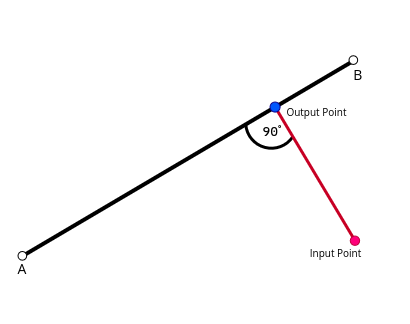
Example of how it projects the point onto the line. The red point is the point we want to project and the blue point is what you would get as a result.¶
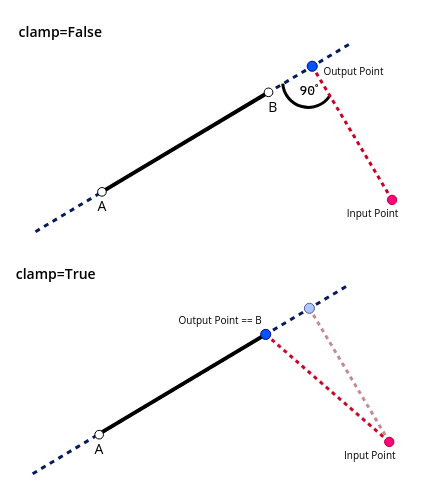
Example of what the clamp argument changes. If it is True, the point is bounded between the line segment ends.¶
WARNING: If the line has no length (i.e. the start and end points are the same) then the returned point of this function will be the same point as both ends of the line.
New in pygame-ce 2.5.6.
Edit on GitHub
